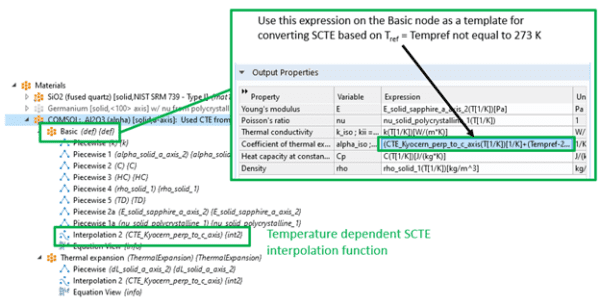Making accurate physics predictions using simulations requires a knowledge of the material properties and how to implement them correctly in the software. This is particularly important in analyses involving thermal expansion when the coefficients of thermal expansion (CTEs) of the materials vary significantly with temperature. For example, optical devices that operate in the vacuum of space can experience extreme temperature variations. At temperatures close to absolute zero, accurate predictions of the distortions and stresses in the optics requires modeling practices that incorporate both the elastic properties as well as the coefficients of thermal expansion.
Best practices for this type of modeling requires recognizing that when modeling with CTEs that vary with temperature, there are two ways of characterizing this quantity (both of which are supported by COMSOL Multiphysics):
The difference between these two quantities is shown in the following plot of Thermal Strain (eT) vs Temperature (T). The temperature at which there is zero thermal strain is represented by Tref.
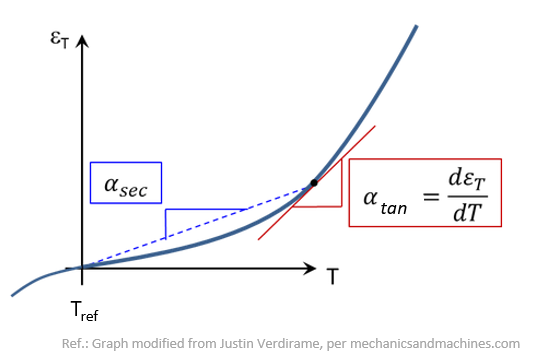
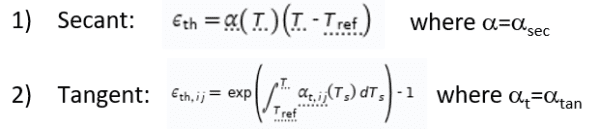
It is worth noting that the secant CTE implicitly assumes a specific Tref (commonly 273K) while the tangent CTE does not. In the tangent case, eT is calculated by integrating atan(T) between Tref and T. This is all accounted for “under the hood” in COMSOL and in most cases you do not need to do any manual intervention.
However, if the following four criteria all apply then you will need to provide some manual adjustments to your data for proper modeling:
- CTE is non-linear in T
- Tref does not equal 273K (e.g. in high temperature forming applications)
- You are not using a COMSOL Material Library material specification
- Your material property data is in the secant CTE format assuming Tref = 273K
In the above scenario, it is necessary to either manually convert your asec data for the new Tref assumption or alternatively you can use one of the COMSOL Material Library specifications as a template for converting your interpolation function asec data for the new Tref.
Follow these steps for the later approach:
- Add a ‘dummy’ material from the COMSOL Material Library that has CTE as a function of temperature.
- Add your data under the Basic parent node as a new interpolation table.
- On the Basic parent node settings, under the Expression for Coefficient of thermal expansion, adjust the expression for the new name of the interpolation table with your data. Note: the function needs to be referenced 5 (five) times.
- Under Global Definitions > Default Model Inputs adjust the Volume reference temperature Tref to the new value of interest.
These steps allow for automatic conversion of your SCTE data based on changes to Tref =Tempref set under Default Model Inputs when this value does not equal 273K.