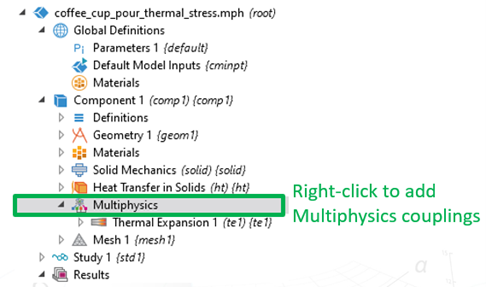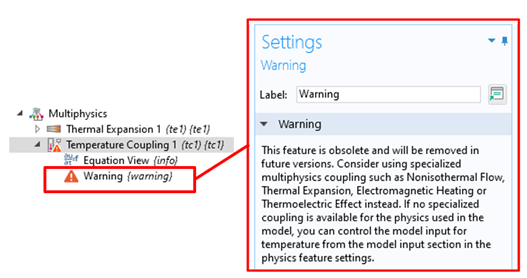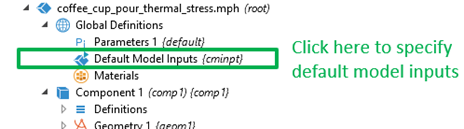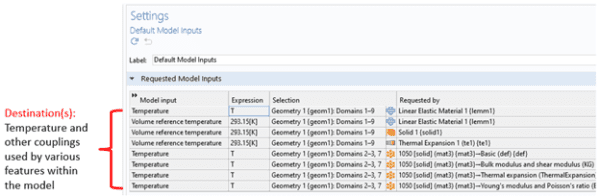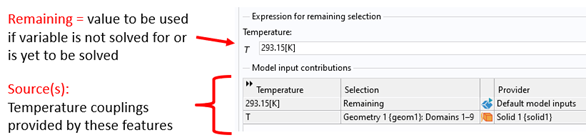As COMSOL Multiphysics evolves, methods to include important features in simulations change. Coupling temperatures to different physics is a common need for multiphysics simulations. COMSOL has made changes that effect temperature coupling. Our clients have asked about the warning signs they get when using temperature coupling, and we would like to share with you our method for this coupling.
As COMSOL continues to add features, support for the Temperature Coupling feature is now obsolete. See below:
In addition to the suggestions given by the Warning node, the simulation gurus at AltaSim recommend using ‘Default Model Inputs’ as part of your modeling workflow for temperature couplings. Found under Global Definitions, Default Model Inputs enable you to view sources and destinations for couplings and define default values for various physical model inputs that will propagate and cascade into all components and features in the .mph automatically.
The most common input is Temperature, but many other quantities are also supported including, for example, the Volume reference temperature that is important for Thermal Expansion analyses. The destinations of the values are listed first in the Settings window:
Click on the specific Model Input under Requested Model Inputs and you can then adjust the default value under the setting ‘Expression for remaining selection’. This becomes the value to be used if the variable is not solved for or is yet to be solved for. You can also see the sources (listed under Provider) for these model input couplings: for example, a Heat Transfer in Solids interface that solves for temperature as a field quantity. When this quantity is solved for, it will override whatever value is specified as ‘remaining’. See below: