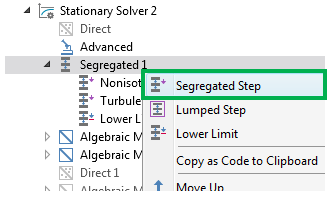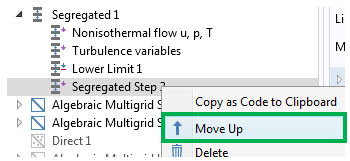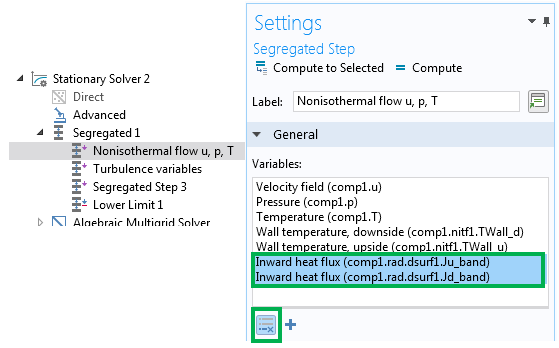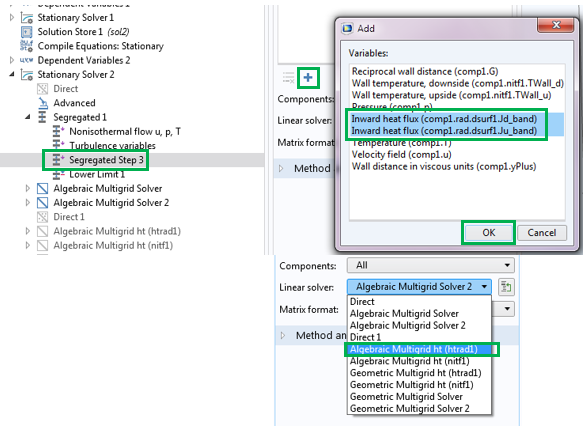COMSOL Multiphysics® can solve conjugate heat transfer problems that include conduction, convection and radiation. Both Surface-to-Ambiant and Surface-to-Surface radiation formulations are available. Follow this link June 2019 COMSOL Electronics Cooling Webinar for our recent Webinar that includes a step by step demonstration of implementation in COMSOL Multiphysics®.
When using Surface-to-Surface radiation, we strongly recommend that the radiation variables are located within their own separate Segregated Sub-Step (see step-by-step set-up below). This simple change can have a significant effect on simulation time. For example, we recently observed a reduction in the time for a solution, from 12 hours to 2 hours.
Video of step-by-step instructions:
Written step-by-step instructions:
Right-click on Segregated 1 and select ‘Segregated Step’.
Right-click on Segregated Step 3 and select ‘Move up’ to move it above the Lower Limit feature.
Click on Nonisothermal flow u, p, T and in the settings window hold Ctrl and click on the two Inward heat flux variables. Then, click the ‘Delete’ icon to remove them from this step
Click on Segregated Step 3 and in the settings window click the ‘+ (plus)’icon. Hold Ctrl and select both inward heat flux variables to add them to the list. Finally, change the linear solver to Algebraic Multigrid ht (htrad1) to use the iterative linear system solver set-up recommended for radiation variables.
You have now moved the radiation variables into a separate segregated sub-step.
How did this change affect your run time? We would enjoy hearing about the impact of this change on your analyses.
To read more about Electronics Cooling, check out these AltaSim blog posts:
HeatSinkSim – Changing Electronics Cooling