Engineers post process their simulation results for reasons that range from better understanding their results to communicating those results to others. Developing labels that clearly identify the conditions for a simulation communicates the critical input parameters for the plotted results. In this Tip and Trick, the simulation engineers at AltaSim will show a way to add parameter values to plot labels.
COMSOL Multiphysics Version 6.0 adds additional functionalities for post-processing. Specifically, the new operator eval() creates an evaluated legend text for plots. To see how it can be used, consider an example of laser heating. Suppose laser beam irradiance is and standard deviation of the laser beam spot is
![]()
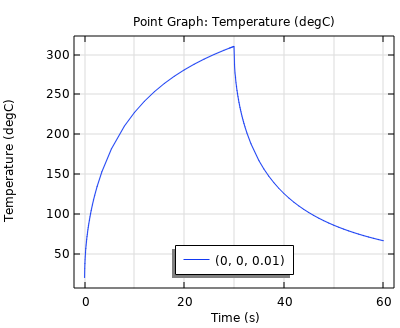
Figure 1. Temperature history of the specimen due to laser heating.
The default Legends of the plot indicates the coordinates of the sampling point. We can use eval() operator to supplement the Legend information about the laser irradiance. To do that, we choose Evaluated from the Legends selection list. Then, use syntax eval(expr,unit,precision) to evaluate the parameter of interest, as shown in Figure 2.
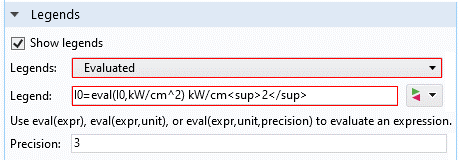
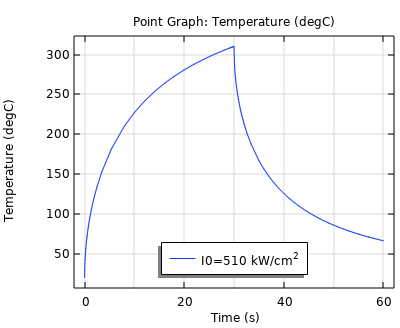
Figure 2. Using eval() operator to show numerical value of the laser irradiance ![]()
Similarly, engineers can use the eval() operator in the plot Title section to display the numerical value of the model parameter, as shown in Figure 3.
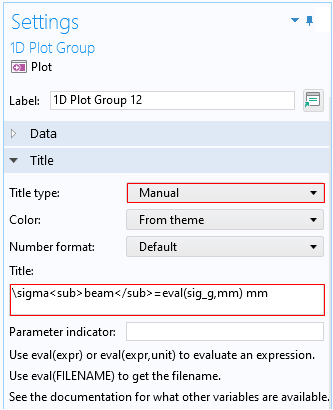
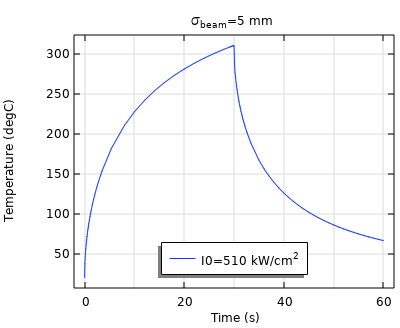
Figure 3. Example of using eval() operator in plot Title to display numerical value of the laser Gaussian beam spot standard deviation.
This capability provides a simple way to label plots from parametric sweeps and in simulation applications. Simulation engineers at AltaSim teach an introductory course for using COMSOL Multiphysics that includes a four-hour session on post-processing.
Click here to learn more about Multiphysics Solutions using COMSOL and to register.
