COMSOL Tips & Tricks
In our quest to keep uncovering the best COMSOL Tips & Tricks, we wanted to pass along a nice feature we had never seen until COMSOL published it in a recent blog – “The Graphics Window: Effective and Beautiful Postprocessing” . Within a day or two, almost all of us here at AltaSim found ourselves in a situation where we used this new feature. That is really the beauty of COMSOL Tips & Tricks – something simple or advanced that can be passed along to help others in our industry. Pass this along to others in your organization.
This Tip has to do with manipulating the camera within the COMSOL graphics window. When working with a 3D model in the graphics window, the trick is: Hold down the “Alt” key and then click and hold anywhere in the graphics window. Now, as you move the mouse around, you are rolling the camera in-plane. Pretty simple, yet very nice. This is particularly helpful if you would like to rotate a preset xy-view about the z-axis a certain amount for example. (Fig 1)
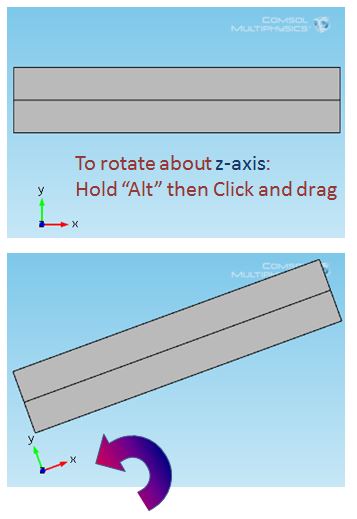
We are very thankful that the people at COMSOL keep us on our toes. As always, we are excited to share the things we learn in hopes of helping you expedite solutions as well. Committing ourselves to learn and share continually keeps us on our toes. Working in COMSOL (almost) every day does not mean we know it all… it simply means we have come to expect and anticipate more COMSOL Tips & Tricks the deeper we dig. So we keep looking and we keep making discoveries.
It would be great to hear about some of your uses of and successes with COMSOL Tips & Tricks. How have they helped you? How have you been able to employ these Tips & Tricks to expedite your utilization of COMSOL?
