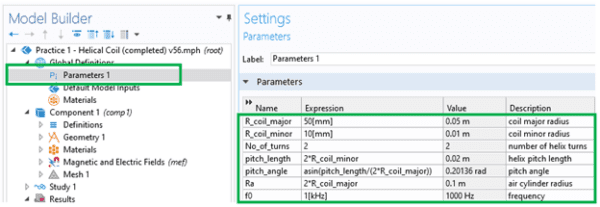When learning to use a simulation software such as COMSOL Multiphysics, users typically focus on learning the fundamental tools and steps for building a model and getting results, e.g. geometry building, applying boundary conditions, defining material properties, meshing and post-processing. These skills are crucial for developing a working and useful model, so it is a great place to start.
Once a user has acquired these basic skills for getting a working model, AltaSim suggests the next most valuable skill to learn is using model parameterization. Parameterization in COMSOL Multiphysics is the process of defining model input parameters such as loads, temperatures, frequencies, or geometric dimensions. This can be done under Global Definitions > Parameters. Then, using memorable and meaningful names these parameters can be used in the modeling workflow. By design, the COMSOL Multiphysics software provides opportunities to parameterize many parameters – almost anywhere a number can be entered the flexibility exists to use a Global Parameter or expression involving a combination of Global Parameters, e.g. param1+param2.
Parameterization takes time and thought to implement correctly; but it’s often worth the additional effort and can provide the following benefits:
- Make design changes without having to manually revisit and adjust individual model settings – simply change the appropriate values in one location and the entire model will adjust automatically
- Perform sensitivity studies and parametric sweeps
- Overcome numerical convergence difficulties using the continuation solver approaches
- Convert the model file into a compiled app
- Share your model file with others who can make changes in one location without having to double-check every model feature
- Pick-up your model at a future date and quickly make changes
As mentioned before, COMSOL Multiphysics provides significant flexibility for parameterization. Settings that can be parameterized include:
- Geometry dimensions and numbers of entities
- Boundary and edge selections
- Boundary conditions and loads
- Mesh size parameters
- Solver parameters
- Results parameters
Here is an example of some Global Parameters defined for a helical coil model:
If your simulation consists of a single geometry with known material properties and a single loading case, then parameterization is often not worth the added effort. However, engineers typically are simulating more than a single geometry or condition.
After teaching the fundamentals, AltaSim’s class on Multiphysics Solutions using COMSOL Multiphysics includes a focus on best practices for model parameterization. Practical examples and practice models demonstrate the skills for robust and useful model parameterization.
Click here for Part Two, in which we walk through a specific example highlighting the importance of parameterizing your selections using the Box and Ball selection features.